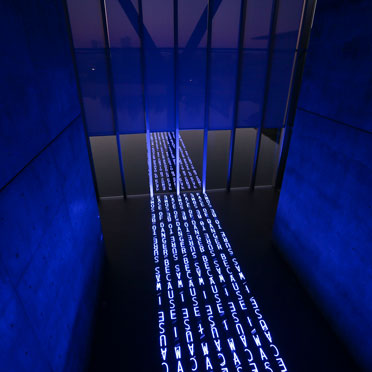Assistive Listening
We have a new option for assistive listening, the ListenWIFI phone app that plays the film’s audio through your Bluetooth hearing aids or any phone headphones.
Now you have the option to bring your own headphones!
Step 1.
Go to the app store on your phone and install the app ListenWIFI.

Step 2.
Go to Settings/Wi-Fi on your phone and join the network “MAMFW-ListenWIFI.”
Step 3.
Open the app ListenWIFI and press “Venue Scan.”
Step 4.
You should now see the Modern’s logo. Press “Skip Ad” at the top of the screen. On the next screen, press “Play” on “Auditorium” and you will be connected to a stream of the current film’s audio.
Step 5.
If you are using Bluetooth hearing aids, use your hearing aid app to temporarily mute your hearing aids so that they only receive the audio from the film via the ListenWIFI app.
Step 6.
Once you have your audio set, please put your phone face down in your lap or disable your screen so as not to disturb other customers with the screen light.